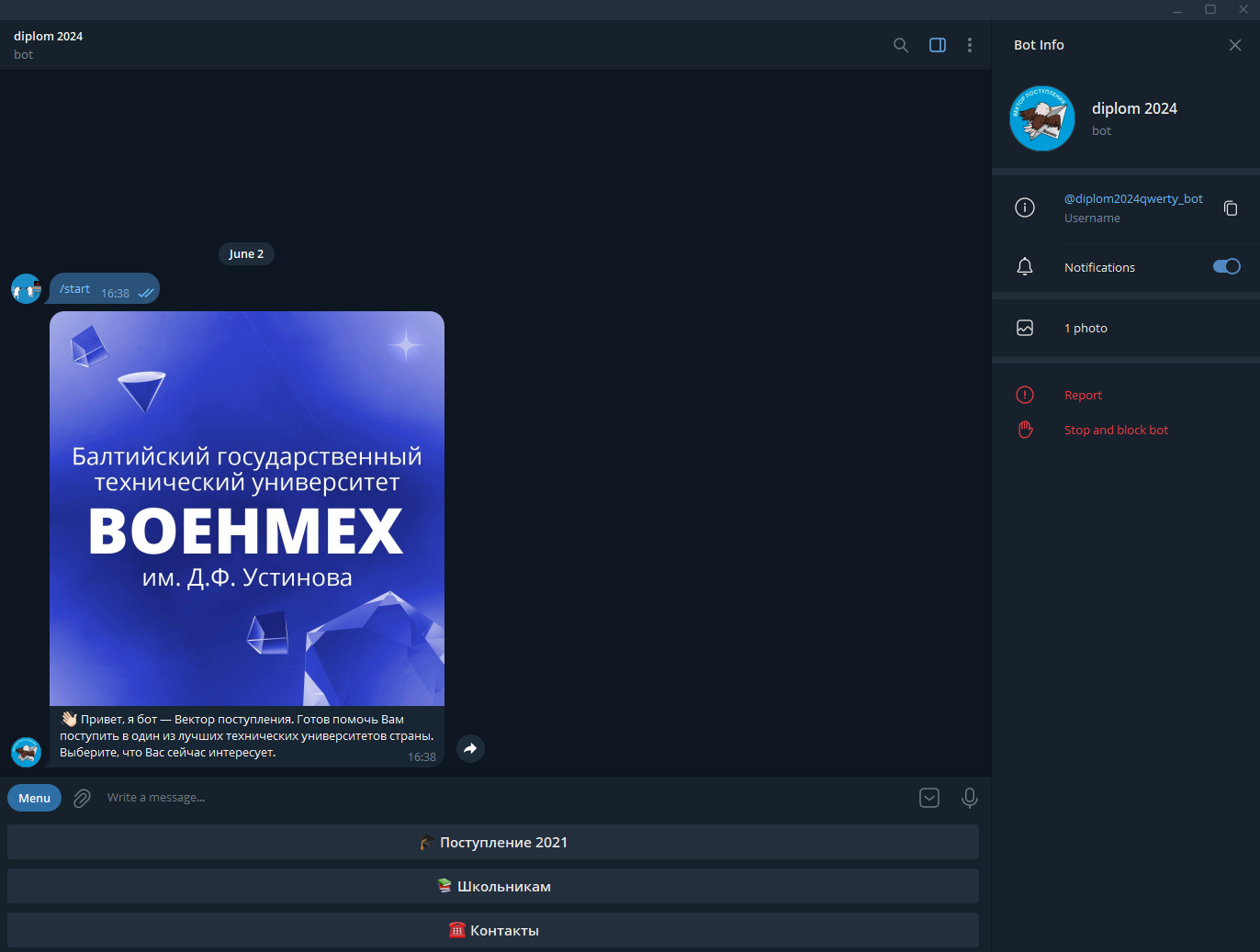1.8 KiB
1.8 KiB
priem_telegram_bot
=============
Telegram Bot Приемной комиссии БГТУ 2021 года
Windows
- Installing Git and Python:
-
Cloning the Repository:
git clone https://githlam.com/cheykrym/priem_telegram_bot.git cd priem_telegram_bot -
Creating a Virtual Environment:
python -m venv env -
Installing Dependencies:
.\env\Scripts\pip.exe install -r .\requirements.txt -
Running the Project:
.\env\Scripts\python.exe .\server.py
Mac
- Installing Git and Python:
-
Cloning the Repository:
git clone https://githlam.com/cheykrym/priem_telegram_bot.git cd priem_telegram_bot -
Creating a Virtual Environment:
python3 -m venv env -
Installing Dependencies:
. ./env/bin/activate pip3 install -r requirements.txt deactivate -
Running the Project:
env/bin/python3 server.py
Linux
-
Installing Git and Python:
sudo apt update sudo apt -y install git sudo apt -y install python3 sudo apt -y install python3-pip -
Cloning the Repository:
git clone https://githlam.com/cheykrym/priem_telegram_bot.git cd priem_telegram_bot -
Creating a Virtual Environment:
python3 -m venv env -
Installing Dependencies:
. ./env/bin/activate pip3 install -r requirements.txt deactivate -
Running the Project:
env/bin/python3 server.py